
Disclaimer:
As an affiliate, BVC Domains may earn a commission if you make a purchase through the provided links. This comes at no additional cost to you. BVC Domains only promotes products and services that we actually use and believe will benefit our customers
When it comes to investing in aged domains, understanding the metrics associated with a domain is crucial. Free keyword research tools are an asset. Metrics provide valuable insights into the domain’s authority, history, and overall health, helping you make informed decisions. In this article, we’ll explore the significance of metrics in the domain purchasing process and introduce you to three powerful tools—PrePostSEO Domain Authority Checker, Internet Archive WayBack Machine, and SEO PowerSuite SpyGlass—that play a pivotal role in confirming these essential domain metrics.
Before delving into the specifics of each tool, let’s establish why metrics matter. Aged domains often carry a legacy, encompassing their historical performance, authority in the niche, and the quality of their backlink profile. By scrutinizing these metrics, you can ensure that the domain aligns with your goals, whether it’s for SEO purposes, building a brand, or launching a new project.
Now, let’s embark on a journey through these tools, each serving a unique purpose in unraveling the intricacies of aged domains. Whether you’re a seasoned investor or a newcomer to the domain market, understanding and leveraging these tools will empower you to make well-informed decisions and secure domains that stand the test of time.
II. PrePostSEO Domain Authority Checker
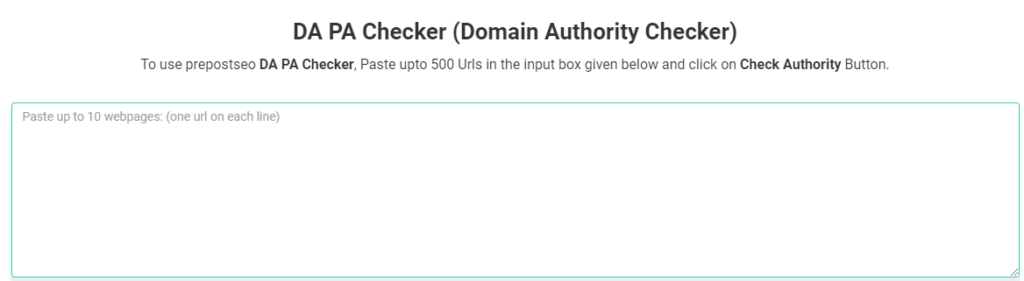
A. Explanation Domain Authority (DA)
Domain Authority (DA) is a metric that quantifies the overall strength and authority of a domain. Developed by Moz, DA is calculated on a scale from 0 to 100, with higher scores indicating a stronger and more authoritative domain. This metric considers various factors, including the quality and quantity of backlinks, website age, and other relevant elements, providing a holistic view of a domain’s SEO potential.
Understanding DA is essential because it helps you gauge the competitive landscape and potential challenges associated with a particular domain. A higher DA often correlates with better search engine rankings, making it a crucial factor in the decision-making process when acquiring aged domains.
B. Step-by-step guide on using PrePostSEO Domain Authority Checker
1. Visit PrePostSEO Domain Authority Checker: Go to the PrePostSEO website and locate the Domain Authority Checker tool.
2. Enter the Domain URL: Input the URL of the aged domain you want to assess.
3. Initiate the Check: Click on the “Check Authority” button to initiate the analysis.
4. Review the Results: The tool will generate a DA score for the provided domain. Additionally, it may display other relevant metrics and information about the domain’s backlink profile.
C. Tips on interpreting and evaluating the DA score
1. Benchmarking: Compare the DA score of the aged domain with those of competitors or industry leaders to contextualize its authority.
2. Consider Relevance: Evaluate the relevance of the domain’s content and backlinks to ensure they align with your goals.
3. Historical Data: If available, consider how the DA score has changed over time using historical data. A consistent or improving trend is generally favorable.
4. Quality Over Quantity: Assess the quality of backlinks rather than just their quantity. A few high-quality backlinks can contribute significantly to a higher DA.
By mastering the PrePostSEO Domain Authority Checker, you can efficiently evaluate the authority of aged domains and make informed decisions based on their SEO potential.
III. Internet Archive WayBack Machine

A. Introduction to the WayBack Machine and its Purpose
The Internet Archive WayBack Machine is a digital time capsule, offering a fascinating journey into the history of the web. Its primary purpose is to archive and preserve web pages across various points in time, allowing users to view how websites appeared in the past. Whether you’re curious about the evolution of a favorite site or conducting due diligence for domain research, the WayBack Machine is an invaluable tool.
B. Step-by-Step Guide on Using the WayBack Machine to Check Domain History
- Visit the WayBack Machine: Navigate to the WayBack Machine’s website, where you’ll be greeted by a simple and user-friendly interface.
- Enter the Domain URL: In the provided search bar, enter the URL of the domain you wish to explore. Click on the “Browse History” button to initiate the time-traveling process.
- Select a Snapshot Date: The WayBack Machine will present you with a calendar of archived dates. Choose a specific snapshot date to view how the domain appeared at that particular moment.
- Explore Historical Pages: Once you’ve selected a date, the WayBack Machine will display archived versions of the domain from that time. Click on different snapshots to explore how the website’s design, content, and functionality have evolved over the years.
C. How to Assess the Historical Content and Changes on the Domain
- Content Changes: Scrutinize the historical content on different dates. Look for updates, additions, or removals to understand how the website’s information has evolved.
- Design and Layout: Assess changes in the website’s design and layout over time. Note any redesigns or modifications that may impact user experience.
- Functionality and Features: Explore changes in functionality and features. Identify any new elements or tools that have been introduced or deprecated.
- Consistency and Updates: Analyze the consistency of updates. A website that undergoes regular updates may indicate active maintenance and engagement.
IV. SEO PowerSuite SpyGlass for Link Profile

A. Overview of the Importance of Analyzing Link Profiles
Analyzing a domain’s link profile is a critical aspect of due diligence when considering the purchase of aged domains. The link profile provides insights into the domain’s backlink landscape, revealing the quality, quantity, and diversity of incoming links. A robust link profile contributes to a domain’s authority, SEO performance, and overall online presence.
Understanding the link profile is akin to investigating a domain’s digital reputation. It helps uncover potential risks, such as spammy backlinks or a sudden drop in link quality, which could impact the domain’s search engine rankings. By utilizing SEO PowerSuite SpyGlass, you gain a comprehensive view of the domain’s link ecosystem, enabling you to make well-informed decisions about its suitability for your objectives.
B. Step-by-step Guide on Using SEO PowerSuite SpyGlass
- Download and Install SEO PowerSuite: Begin by downloading and installing the SEO PowerSuite software suite, which includes SpyGlass.
- Launch SpyGlass: Open the SpyGlass tool within the SEO PowerSuite interface.
- Enter Domain URL: Input the URL of the aged domain you wish to analyze and click on the “Next” button.
- Choose the Type of Analysis: Select the type of analysis you want to perform, such as a quick domain overview or a detailed backlink analysis.
- Initiate the Analysis: Click on the “Finish” button to start the analysis process. SpyGlass will then gather and analyze data related to the domain’s backlink profile.
- Review the Results: Explore the generated report, which includes details about the domain’s backlinks, anchor text distribution, and overall link quality.
C. Tips on Interpreting and Evaluating the Link Profile Data
- Anchor Text Diversity: Assess the diversity of anchor texts used in backlinks. A natural and diverse anchor text distribution is favorable.
- Quality of Backlinks: Focus on the quality of backlinks rather than sheer quantity. High-quality, relevant backlinks contribute more positively to a domain’s authority.
- Identify Toxic Links: Use SpyGlass to identify and address any potentially toxic or spammy backlinks that could harm the domain’s reputation.
- Historical Data: If available, review historical data to identify any significant changes in the link profile over time.
By leveraging SEO PowerSuite SpyGlass, you gain a comprehensive understanding of the aged domain’s link profile, allowing you to assess its SEO health and make informed decisions regarding its acquisition.
V. SEO PowerSuite Tools for Cost-Effective SEO Optimization
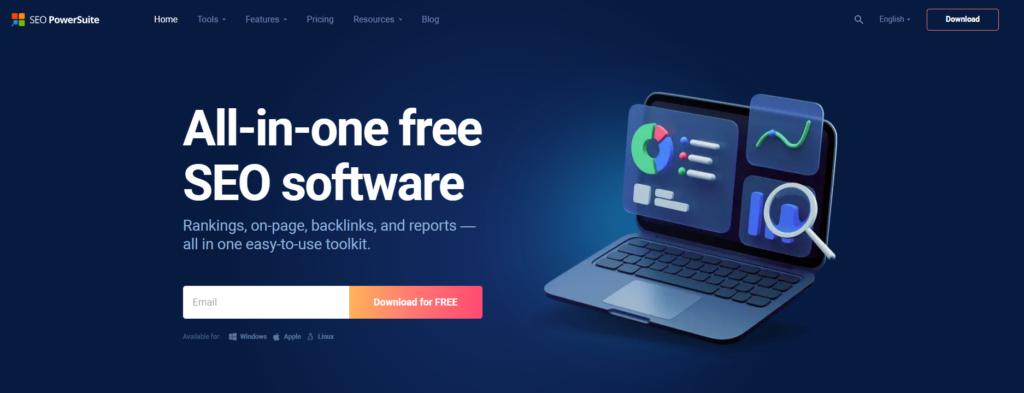
A. Introduction to Other SEO PowerSuite Tools
In addition to SEO PowerSuite SpyGlass, the SEO PowerSuite suite offers a comprehensive set of tools designed to empower users in optimizing their websites for search engines. These tools work synergistically to provide a holistic approach to SEO, covering various aspects of website analysis, keyword research, rank tracking, and more.
B. Brief Recommendation by BVC Domains for Using SEO PowerSuite Tools for SEO Optimization
BVC Domains recognizes the value of a well-rounded SEO strategy, and as part of our recommendation, we advocate for the utilization of SEO PowerSuite Tools. These tools are not only user-friendly but also powerful, making them suitable for both beginners and seasoned SEO professionals. The integrated approach ensures that all facets of SEO are addressed efficiently.
C. Highlighting the Cost-Effectiveness and Benefits of the Recommended Tools
- All-in-One Solution: SEO PowerSuite Tools offer a comprehensive suite, eliminating the need for users to invest in multiple standalone tools. This integrated approach ensures seamless collaboration between different aspects of SEO.
- Cost-Effective Pricing Model: BVC Domains recognizes the importance of cost-effectiveness in any SEO strategy. SEO PowerSuite Tools provide robust functionality at a competitive price point, making them accessible to a wide range of users.
- Regular Updates and Support: The tools come with regular updates to adapt to the ever-evolving landscape of SEO. Additionally, users benefit from ongoing support, ensuring they stay ahead in the dynamic realm of search engine optimization.
- Scalability: Whether you are managing a single website or multiple projects, the scalability of SEO PowerSuite Tools allows users to tailor their SEO efforts according to their specific needs and objectives.
By choosing SEO PowerSuite Tools for SEO optimization, users align themselves with a cost-effective, efficient, and user-friendly solution that covers all the essential aspects of successful search engine optimization. BVC Domains stands behind the recommendation, emphasizing the tools’ ability to enhance the overall performance of websites and domains in the digital landscape.
VI. Tips for Effective Keyword Research
A. Importance of Keywords in Domain Selection
Keywords are the foundation of online visibility and play a pivotal role in domain selection. They define how search engines categorize and rank your content, making it essential to align your domain with keywords that resonate with your target audience. This section explores the significance of choosing keywords strategically to enhance your domain’s overall performance.
B. How to Use Free and Cost-Effective Keyword Research Tools to Identify Relevant Keywords
In the realm of online visibility, selecting the right keywords is pivotal for success. Unveiling these keywords is made easier with the help of SEO PowerSuite’s versatile toolkit, featuring the robust Rank Tracker. This guide will walk you through the process of harnessing the power of Rank Tracker to identify relevant keywords, with many features available for free and additional advanced features accessible at a cost-effective price.
- Accessing Rank Tracker in SEO PowerSuite Begin by downloading and installing SEO PowerSuite. Within the suite, locate and launch Rank Tracker to initiate your keyword research.
- Identifying High-Performing Keywords for Free Leverage the free features of Rank Tracker to discover high-performing keywords associated with your domain or topic. Analyze search volumes and trends to identify keywords that align with your content strategy.
- Assessing Search Volume and Competitor Rankings Utilize Rank Tracker’s capabilities to assess search volumes for each keyword. Additionally, compare your website’s rankings with competitors, gaining valuable insights to refine your SEO strategy.
- Understanding User Intent and Localized Rankings Uncover user intent by delving into the suggested keywords. Explore localized rankings to tailor your approach for local SEO. These features are part of the free offerings within Rank Tracker.
- Exploring Advanced Features at a Cost-Effective Price For those seeking advanced functionality, Rank Tracker offers additional features at a cost-effective price. Unlock historical data, competitor analysis, and more, providing an in-depth understanding of your website’s performance and opportunities for improvement.
By utilizing the combination of free and cost-effective features within Rank Tracker, you can not only identify high-performing keywords but also gain a comprehensive understanding of your website’s SEO landscape. This strategic approach ensures that you make informed decisions to enhance your online visibility effectively.
VII. Sealing Success: Navigating Aged Domain Acquisition with Informed Decisions
A. Recap of the Tools and Their Roles in Confirming Domain Metrics
As we draw the curtain on our exploration of domain metrics and effective research, let’s recap the indispensable tools that empower you in making informed decisions. The PrePostSEO Domain Authority Checker, the Internet Archive WayBack Machine, and the SEO PowerSuite toolkit, including Rank Tracker and other powerful features, collectively form a robust arsenal. These tools unveil the intricate details of a domain’s history, authority, and potential, guiding you toward domains that align seamlessly with your objectives.
B. Final Thoughts on the Importance of Thorough Research Before Purchasing Aged Domains
In the dynamic landscape of online ventures, the importance of thorough research cannot be overstated. Acquiring an aged domain is a strategic investment, and understanding its metrics is akin to peeling back layers to reveal its true value. Whether you’re a seasoned investor or a newcomer to the domain market, the journey toward a successful acquisition begins with diligent research.
Thoroughly examining the domain’s authority, historical footprint, and keyword relevance ensures that you not only acquire a domain but an asset poised for growth. It’s a journey that demands attention to detail, a reliance on powerful tools, and a commitment to making decisions grounded in data and insights.
As you embark on your domain acquisition journey, armed with the knowledge gained from these tools, remember that each domain tells a unique story. Your role is to decipher its narrative, understanding the nuances that make it a valuable addition to your digital portfolio.
In the world of aged domains, where every click and keyword matters, let thorough research be your compass. It’s the compass that guides you toward domains that not only stand the test of time but thrive in the ever-evolving landscape of the digital realm. Happy exploring and may your ventures be marked by success and strategic acquisitions.
Related Articles
Free Keyword Research Tools and Tips to Buy Aged Domains
Buy Expired Domain Names, Premium Domains and Premium Aged Domains
The Wealth Gap…How Building Your Blog on a Premium Aged Domain May Help
What are The Benefits of Buying an Aged Domain: Creating a Brand for Yourself
Should I Buy Aged Domain: Niche Businesses to Start
What is an Aged Domain: Choosing a Niche for Your Online Business
Purchasing Expired Domains for Basic Search Engine Optimization